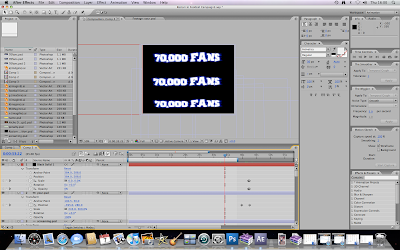Blog Address: niche-designs.blogspot.com
Evaluation
During this project, students were given the task to conceptualise a project whilst relating it back to a theoretical framework learnt in the module. Whilst it may seem like an easy task to do, the thought process, planning, research and production required for this project is immense. This evaluation aims to reflect on the project as well as, bring in Howey’s (2005) theory on ‘Software Technology’.
When thinking back to the whole process involved, I feel that the work put in to the project is reflected onto the video produced. Huge amounts of planning were involved in just thinking of the relevant subject in this contemporary society. Being a massive sports fan, I felt doing something that one has a passion for, and can physically understand allows the individual to have an advantage over someone who requires to do mass amount of research for that project.
At the time of planning and choosing the subject, I originally wanted to tackle the subject of Asians in football, being a young Asian boy myself and seeing the lack of youngsters who are of Asian origin in the football is alarming, especially in a society which boasts multiculturalism. Being quite excited about this prospect, I set about researching ideas, stories and case studies. As I knew someone who had the chance to become pro, ideas started flowing in my head, but before I knew it I had several setbacks. In order this for project to be in any way a success, more than one person was needed to tell their account, additionally, if there was no set narrative, then the final product would convey a mixed message. Taking myself back to that moment, I am fairly annoyed that I threw away a good opportunity to express the feelings of a unified ethnic group. However, the new project that I had decided to do may be one the reason for small amounts of Asians in football and I felt it was an adequate enough ‘replacement’ for the previous project.
In my opinion, I feel that the beginning of the final video lets down the ending, by this I mean the typography that was created looks rather basic and I feel that I could have put a lot more effort in finding tutorials that tackle typography. Another aspect I was let down by was the overall video does not look ‘professional’ enough to be produced on a larger scale. This may be because of the software used, or the time frame that was given.
There are several parts in the video that I am particular proud of; I feel that the last half of the video made more of an impact on the audience than the first half. After viewing the video from an audience’s point of view, If I was given more time I use less typography and base the project around real time events as such in the last half of the project.
“Software is an extremely important technology to modern business and society at large.” (Howey 2005:65) Without the use of software within technology, some of the most fundamental aspects of life would not exist. Software technology provides users with the freedom to enable interactivity with media related products to take place and has become a central part of society today. “The world wide web is largely a software phenomenon.” (Howey 2005:66) Without the success of some of the top companies such as Microsoft, and Apple then software may arguably be not as advanced. Which means that developing movies, commercials, and images may not be as effective as it is today.
Too sum up, I feel that the project does meet its requirements that were set out in the planning stages of the blog. This is mainly to do with the design of the storyboard as it gave me a path which I was able to easily follow, even If there were some minor changes made having a storyboard can allow one to stick on the right path or, changes may be made which can affect the narrative. Given more time, I would definitely aim to make this piece more emotional towards the audience, however, when looking at the overall video I do feel it conveys the right message and the use of audio allows some emotional involvement.
Bibliography
Howey, R (2005) ‘Understanding Software Technology. In Clarke, D Theory Of Technology. New Jersey: Transaction Publishers. (pp. 65-79)